How to create an account on HiKorea Website
- Bianca

- Mar 8, 2022
- 1 min read
Updated: Apr 26, 2022
HiKorea is a website where you can apply for a visa and make an online reservation for the immigration office. Basically, here you can find everything you want to know about your legal status in Korea.
But to access most of their services you need an account and below we give you the steps on how to make one by yourself.
1. Go to: https://www.hikorea.go.kr/
2. Click on the section: "Create your account"

3. Accept all conditions and press the "Register" button

4. Press the foreign national button

5. Fill in your personal number
6. Fill in the name exactly as it appears on the ARC
7. Fill in the code exactly as shown above
8. Press confirmation

9. Enter your desired ID and password and press login
10. After creating the account, if you want to log in again, press login

The process is not that hard and with this, you can access all the information and also change your address, add a new passport or apply online for the visa. Hope we helped you and for any other information let us know.
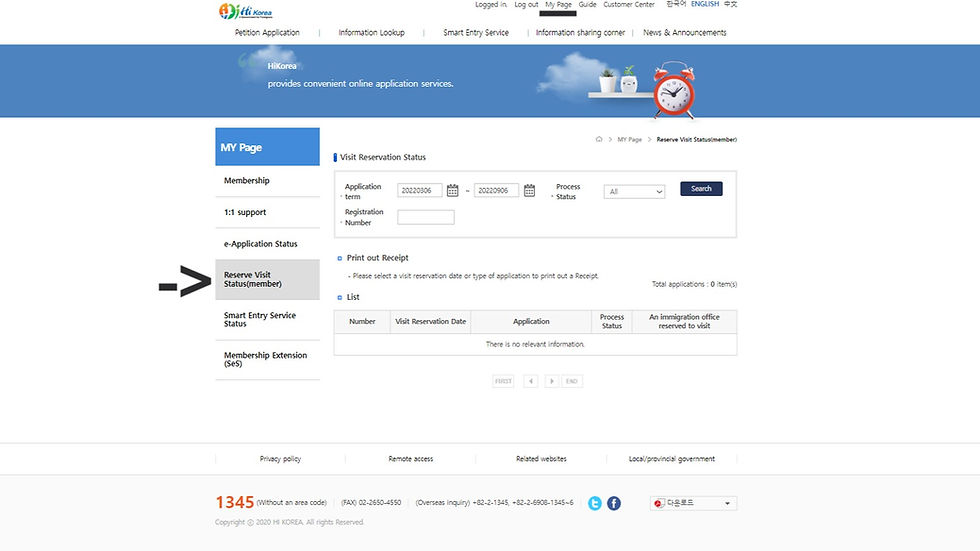


Comments