How to check the visa application status in Korea
- Bianca

- Mar 8, 2022
- 1 min read
Updated: Apr 26, 2022
You can quickly and easily check and print the status of your visa application on the HiKorea website, by clicking on the „Check Visa Application Result” and it will redirect you to another website.
Remember that after the application for a visa, depending on the type of visa applied for, it could take some time to be approved by the immigration office. The status of the online visa application will depend on updates of the Korean Immigration Bureau and the status may not be updated as often as you might expect.
You can quickly and easily check and print the status of your visa application on the HiKorea website, by clicking on the „Check Visa Application Result” and it will redirect you to another website.
Visit the Korea Visa Portal website.
This webpage will allow you to enter your information. registered at the Korean Immigration Bureau to verify and print various records of the application. Here you can check the status of the application for diplomatic offices, e-visa (individual or group), confirmation visa issuance, visa application center, and visa-free procedure.
Depending on the option you choose, you will need to enter your application number, number receipt, or passport number with your name completely as it appears in the passport and date of birth. Click on the search and you will be given the results.
*After you print the application status, you can go to the immigration office with your passport or ID card to update it on it as well. Sometimes it may be done without a reservation.

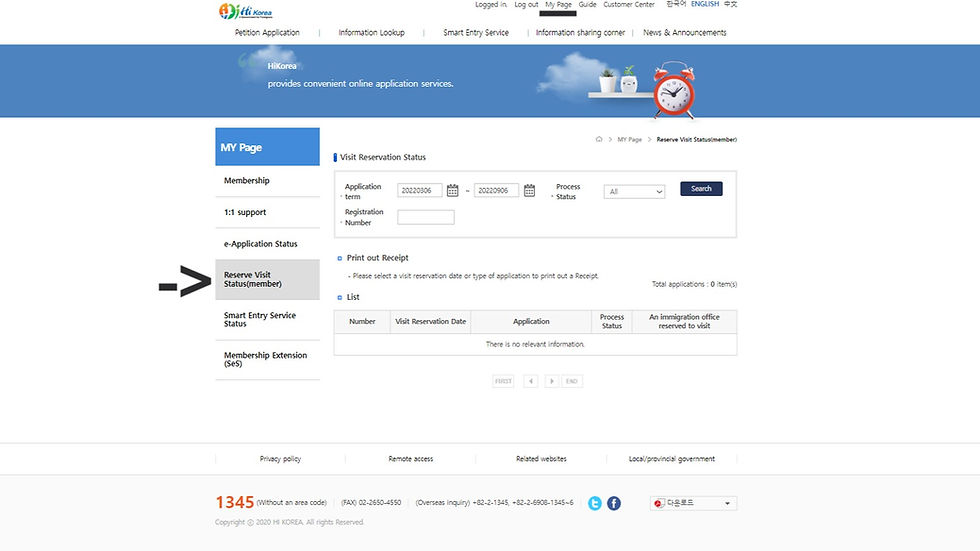


Comments